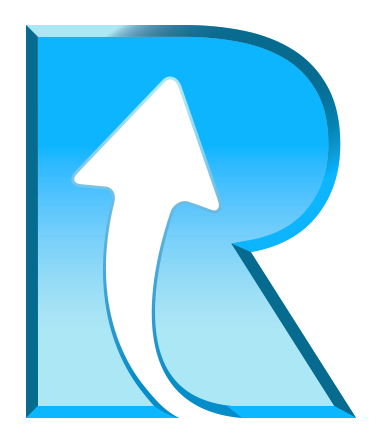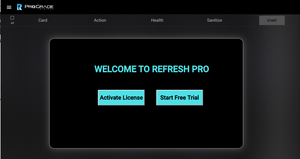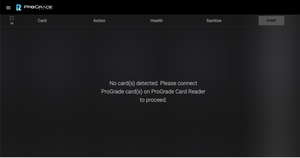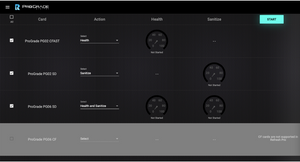ProGrade Digital's Refresh Pro software - for Windows 10 & macOS 10.15+ - is both a health monitoring and sanitizing tool wrapped into a single application. Our memory card refresh software is uniquely developed for ProGrade Digital cards and workflow readers and is designed to ensure that card stability and optimal performance are always available to the demanding needs of our professional customers.
The first function of the Refresh Pro application provides the ability to check the underlying health of our memory cards by integrating the SMART attributes log contained in our controller. If a card has seen an excessive amount of usage, the attributes seen by the memory card refresh software are combined into an overall health score to alert the user of the cards suitability for continued usage. This health score effectively allows the user to know whether a memory card should be confidently used, cautiously used or replaced.
The second function of the Refresh Pro memory card refresh software utilizes a specific "sanitize" command to defragment and reformat the card to a factory new state. This state allows data to then be stored by cameras and other devices in the most optimal way following this refresh operation.
The Refresh Pro application is specifically designed to be used in conjunction with ProGrade Digital Workflow readers. The compatibility of cards and the memory card refresh software are identified by the unique branding that exists on the card and software and is recognizable by the icon below:

In order to support our content creation community, ProGrade Digital is now offering Refresh Pro as a free download. Now that's refreshing!